WASHINGTON ― WhatsApp has added a new privacy feature that is aimed at keeping your chats more secure.
Announced by Meta CEO Mark Zuckerberg, WhatsApp’s ‘Chat Lock’ will let you keep your “intimate conversations” in a secure folder that only you can access.
WhatsApp will also hide the content of the locked chats in notifications. This feature was recently spotted in beta, and it has now started rolling out to all users on both Android and iOS.
WhatsApp Chat Lock
This feature essentially creates a separate “locked chats” folder in your chat list similar to archived chats. Here, all chats that you decide to keep locked will be stored and won’t appear in your chat list.
This locked chats folder can be opened only with your device password or biometric authentication (fingerprint). The contents of the messages won’t appear in your notifications either.
How to lock chats on WhatsApp
The WhatsApp chat lock feature can be found in the chat info section.
- If there’s a particular chat that you want to lock then you open it, go to the info section, scroll down and click the ‘chat lock’ option.
- You will then get a prompt to lock the chat with your fingerprint. After this the chat will move to the secure folder in the app.
- Whenever you want to open the chat you can just tap on the folder, select your chat and unlock it with your fingerprint.
This feature has started rolling out to all users, so it should be available soon. WhatsApp also plans to add more options for this feature in the coming months.
One of these is the ability to lock chats for companion devices and to create a custom password for your chats. This way you can use a unique password that is different from the one you use for your phone.



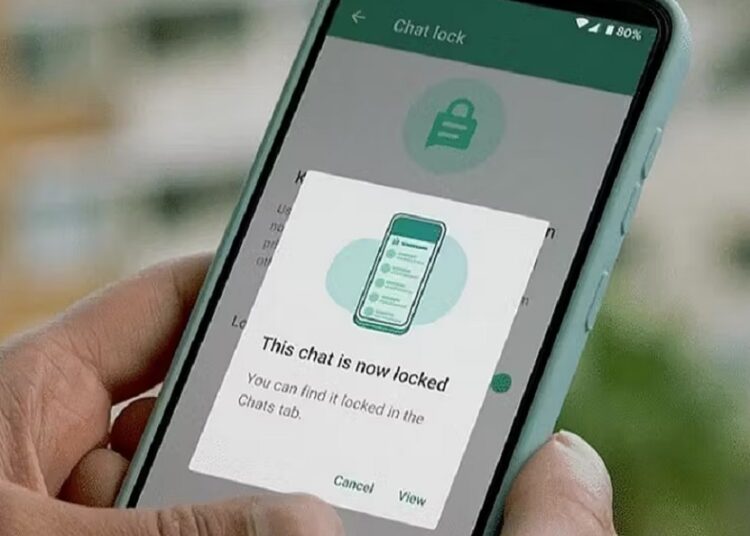


Discussion about this post